
Okay, so I put in the System Repair Disc, and it brings up the special Asus menu instead of the Windows one. Also, as a side note, none of the cloned partitions get set to active after cloning.

It's a laptop, so I only have the System Repair Disc that Windows 7 lets me make, and during the cloning process all of the partitions get re-named (which I think is one of the issues) so the recovery partition isn't linked to the proper F key or something. It tells me I need the Windows Installation Disc to repair the start up.
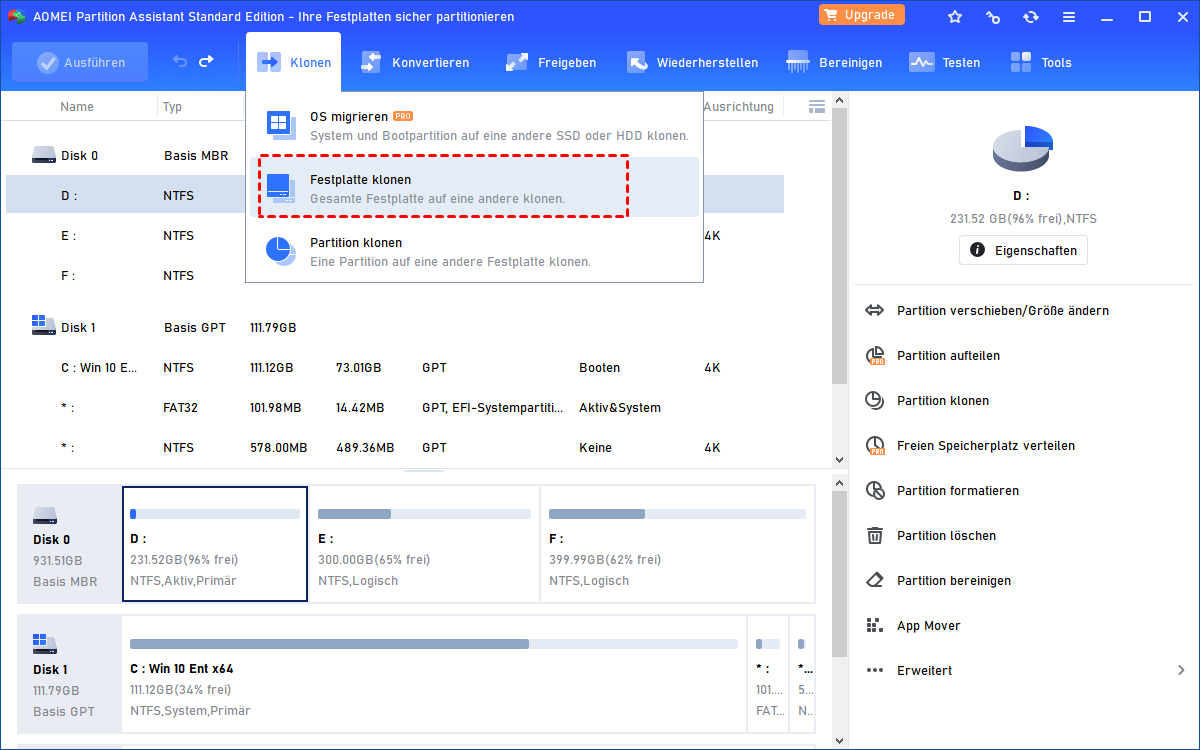
It completes successfully, I shut down, swap out the drives. I've updated my BIOS like ASUS tech support told me, and then I recloned the original 500gb Hitachi HDD to my new Seagate Momentus XT 750 gb using an Apricorn USB 3.0 enclosure (with EaseUS software, as the EZ GIG IV software wasn't working for me either). I've been going nuts trying to get this to work, so bear with me:
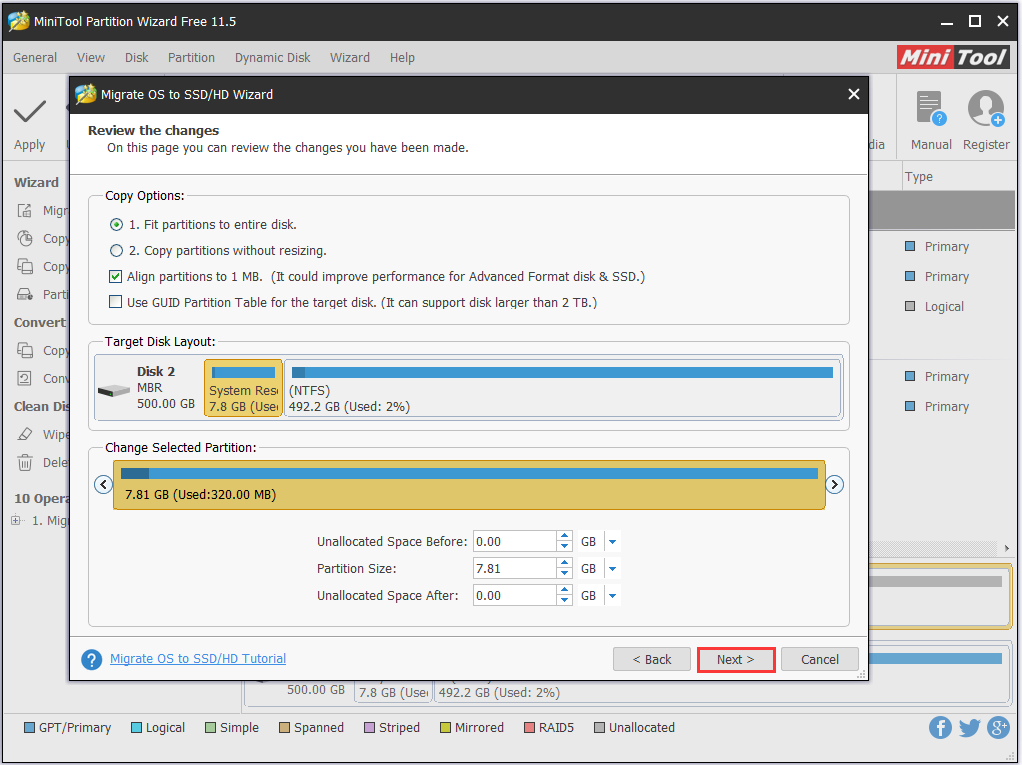
I'm on an ASUS K55N Windows 7 Home Laptop with 8gb RAM. I'm just trying to upgrade my harddrive to a bigger and faster one.



 0 kommentar(er)
0 kommentar(er)
